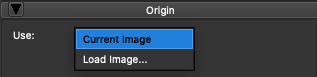Use KaleidoPhotos in a few steps…
1/ Open the photo to be corrected or drag and drop it… The MacOS will ask your permission

2/ Photos open, the preview on the left displays a triangle, which is the origin of the repeat! Above 3 buttons : Move/Enlarge/Rotate, select and drag the triangle anywhere to change the pattern



3/ Multiple kind of Repeats

4/ For each repeats, several options… The Repeat slider is the number of ‘petals

5/ A series of Presets are available, you may alternatively add to the library by saving in a KaleidoEffects folder (Use Preferences to give a permanent folder location KaleidoPhotos will scan)
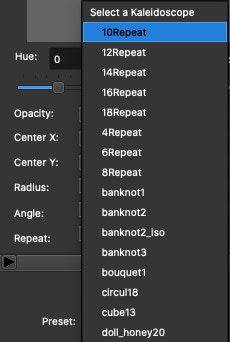
6/ Recall/Save/Reset/Cancel/Apply

7/ When you are ready to save your new pattern, click on Export
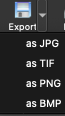
Select the output format, a new Crop/Resize panel will open to let you adjust the final size or location of your pattern

8/ Alternative way to export : Express Save
With this option you simply give once the output folder, a name, and each time you change the repeat, simply click on save! You can generate very quickly multiple pattern, without having to enter a new name each time!
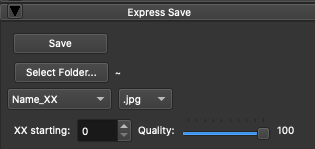
9/ More Effects: Change the background…
You can define an other background. And play with the opacity or the mode of your repeat, for infinite number of new variations…

10/ More Effects: Change the Original image
By default the pattern is created from the photo you have opened, but it is also possible to load an other image as origin of the pattern.