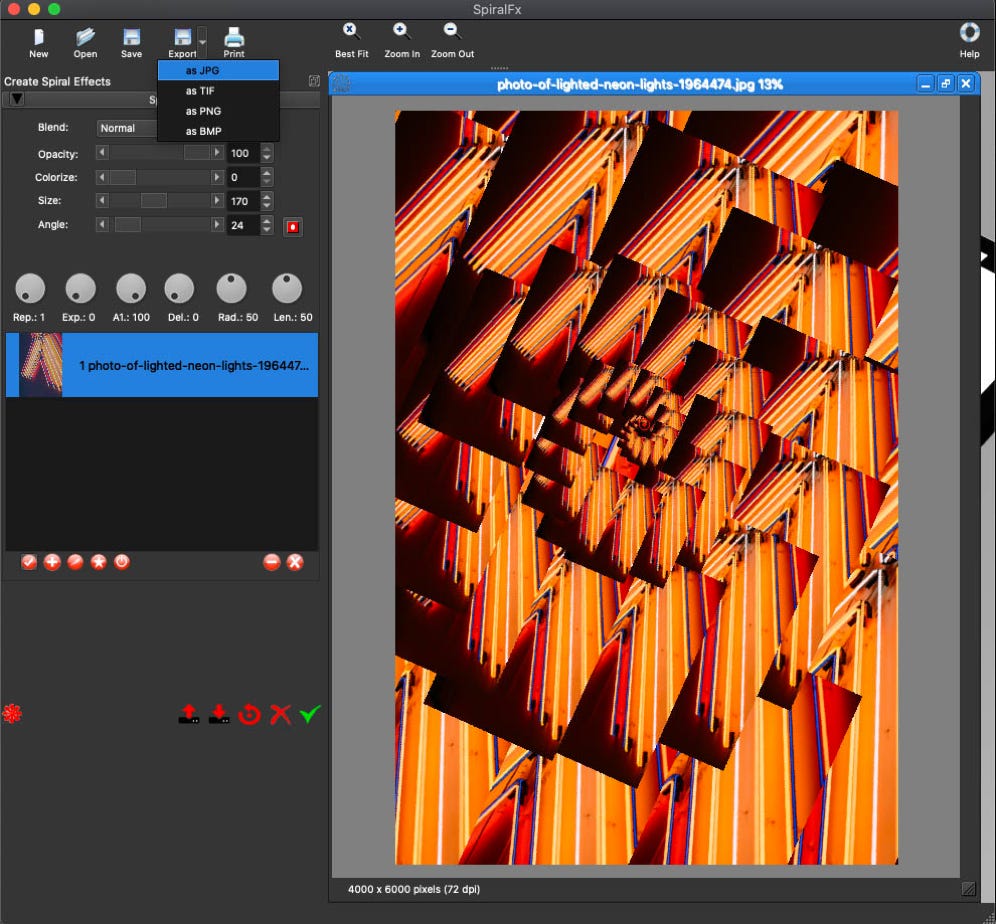Use SpiralFx in 4 steps…
1/ Open your Background Photo or Click New for an empty background.
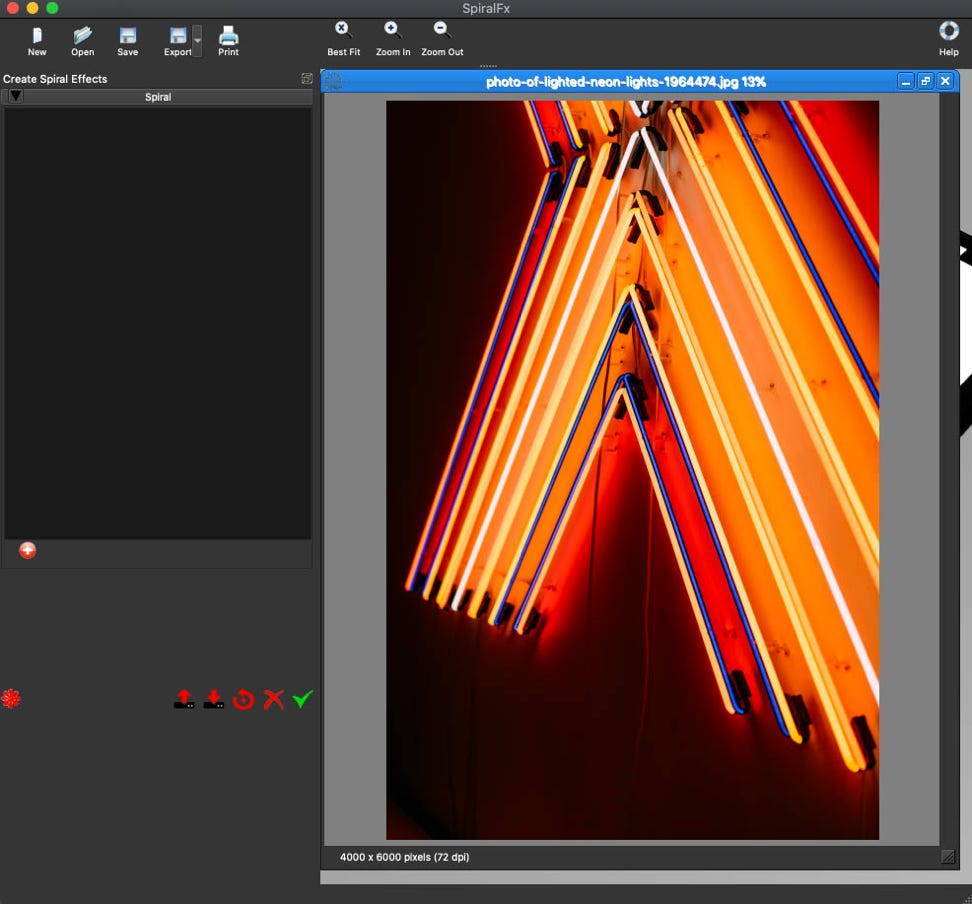
2/ Click on ‘+’and select the photo that will be stepped and repeated in a spiral fashion…
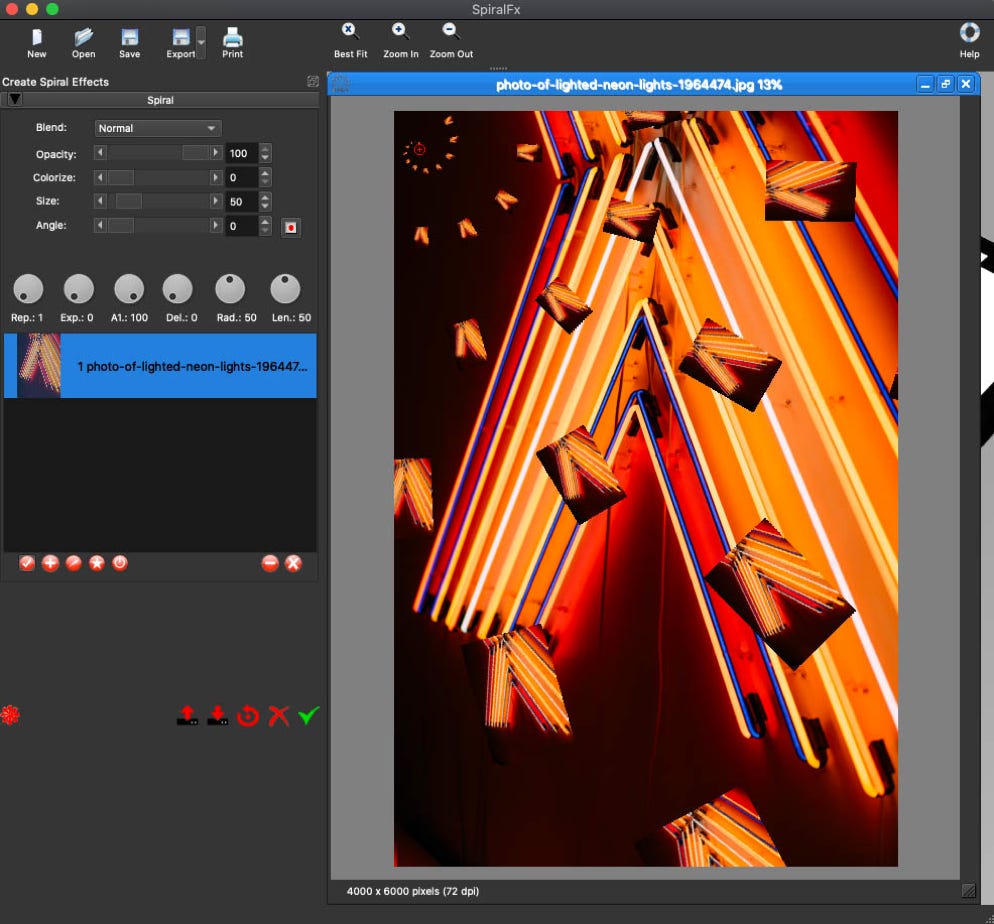
3/ Adjust the different knobs or drag the spiral center to locate it…
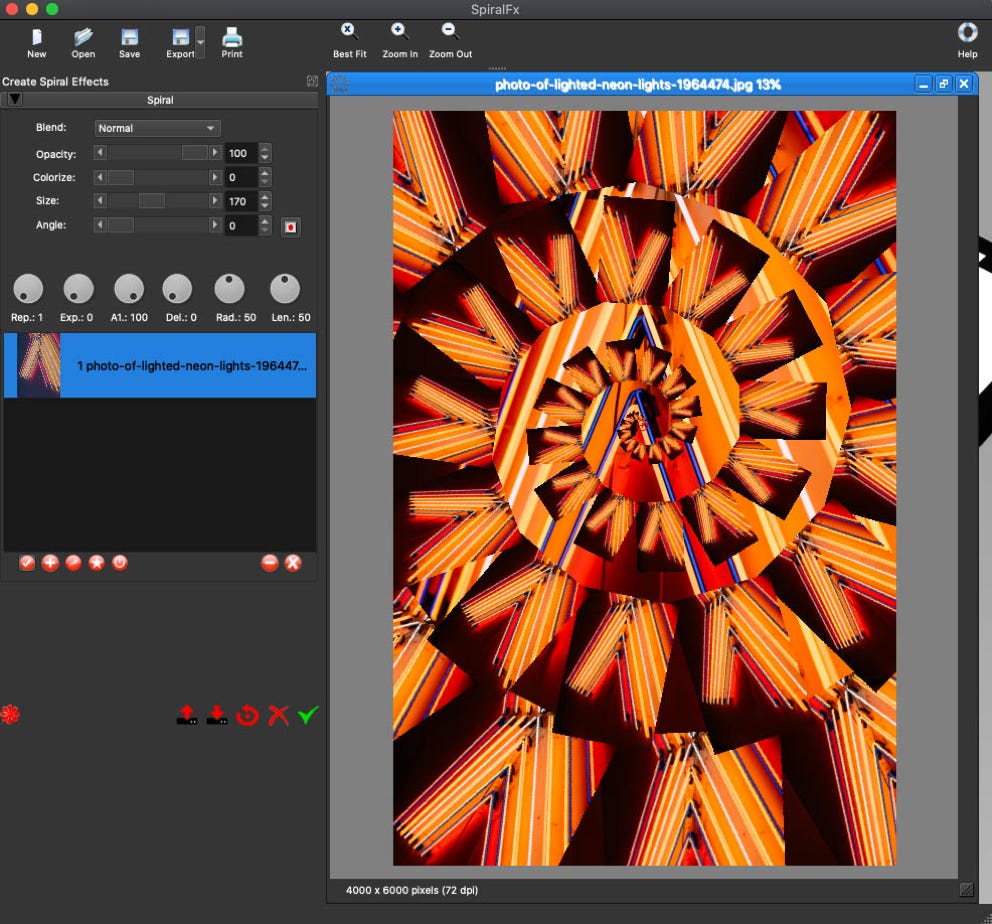
4/ When you ready to output the final result, click on export to record or resize and save!